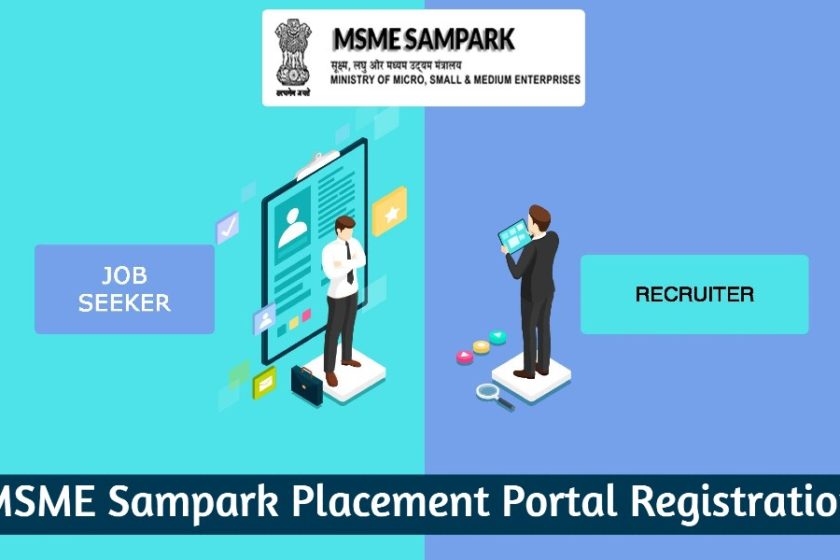How to use Digi Locker?
The aim of Digi Locker is to wash out the usage of physical documents and to usher in an era of e-documents across various governmental agencies. Learning how to use this portal may therefore come in handy, in the long run.
How to create User ID?
- Access the digital locker at https://digitallocker.gov.in/
- Citizens with a valid Aadhar card number can create a Digital locker account
- The applicant must ensure that the current mobile number is synced with the Aadhaar number
- If the applicant does not have the mobile number synced with Aadhar, one may do so by visiting the nearest UIDAI centre. You can find it here
By doing this, the applicant can register with Digi Locker and all that would be left to do is sign up with the application, just the way you would with any social media app, and later on, one can start uploading certificates and documents which one needs to be digitized.
Such digitization of documents will not only make it infinitely accessible, but there would also be no hassle to search for them or to have them damaged as they would be safe on cloud storage.
Such a reliable digitization system is the future of documentation and storing information as it is safe, robust and extremely cost-efficient.

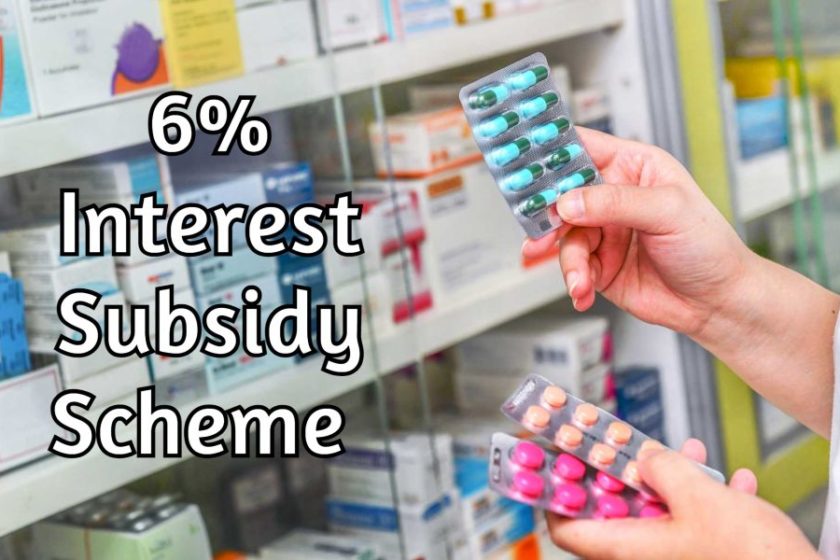
![[Apply] MEITY Cyber Surakshit Bharat Training Calendar, Course List, Online Nomination Process, Registration Dates | Digital India Training Management Information System](https://sarkariyojanas.com/wp-content/uploads/2021/07/Cyber-Surakshit-Bharat-840x560.jpg)