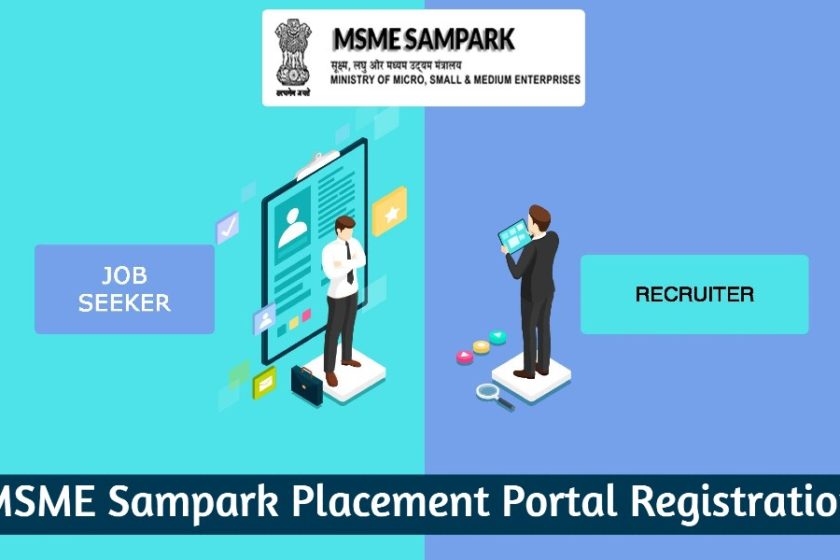Over the last decade, with rising in industrialization in India and the work culture brimming to newer heights, there has been a frameshift of attention towards pressing matters like employee management. It has come to the government’s attention that some workplaces sometimes implement inhumane working conditions and do not offer employee benefits like applying for leaves to attend necessary affairs.
In the light of such understanding, the government has launched the Manav Sampada Portal which is basically a common tool for personnel management and manages activities like monitoring, planning and even goes as far as to streamline recruitment, job postings, promotions, transfer, maintenance of service history, and many more.
Need for Manav Sampada
Human resource management has always been a matter of concern especially in a densely populated nation like ours, where every person feels an inherent need to work harder than one can endure solely because they feel like a dispensable part of the organization and that there are millions out there who would rather take up their positions.
Manav Sampada is a concrete solution to manpower planning and also helps at the integration with other e-governance applications extended to various governmental services.
How to apply online for the Manav Sampada portal?
In order to apply for the benefits offered by the scheme, here are the steps you would need to follow:
- Visit the official website of Manav Sampada portal
- On the homepage, click on the “eHRMS login” option
- Select the respective department name, directorate/headquarter, User ID, password, and captcha code
- The Officials of an organization can log in to the Manav Sampada portal and click on “Create new user” for new employee registration
- Enter the required details of Employee – like name, parent’s name, date of birth, gender, date of joining, department, and other information.
- Finally, click on the “Submit” button and automatically generate “Employee user ID and password”
How to apply for a leave on the Manav Sampada portal?
The leave can be granted only after having applied for it through eHRMS human estate portal. You can apply for the following leaves.
- Child care leaves
- Maternity leaves
- Miscarriage leave
- Casual leave
- Medical leave
Once the applicant has logged in to the portal, such a screen will appear:
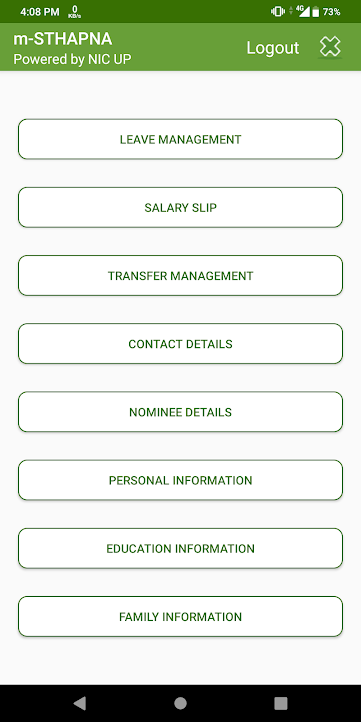
To apply for a leave, the applicant would have to click on the “Apply for Leave” button. Once clicked, a form will appear asking to mention the type of Leave.
On clicking the type of leave, a window will appear asking for the start date for the lave and the end date and once the applicant has filled in the days, she/he can click on “OK” or if the applicant wishes to cancel the application, then she/he can click on “Cancel”.
Summing it up
With the help of this portal, human resource management gets a lot more streamlined and organized. With due intervention by the government, organizations will now be monitored on how well the employees are treated, thereby weeding out all chances of employee exploitation at any level whatsoever – because after all, the real health of an organization is the well-being of its employees.

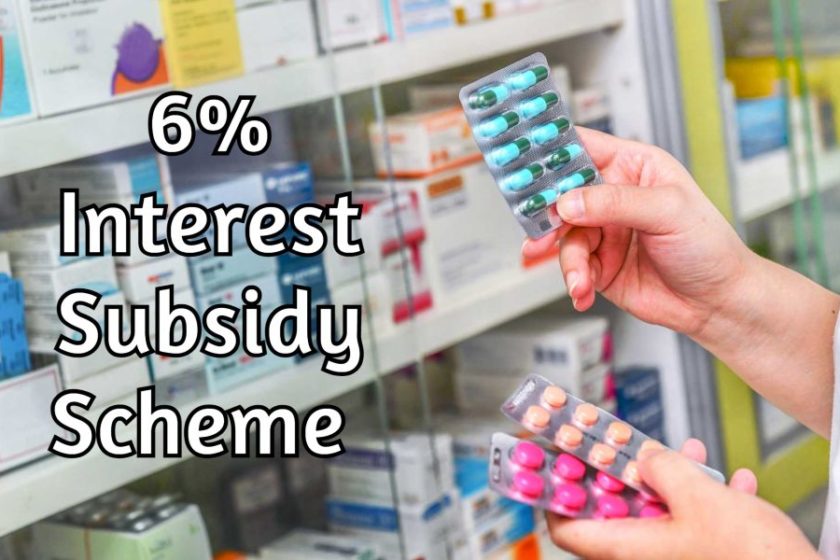
![[Apply] MEITY Cyber Surakshit Bharat Training Calendar, Course List, Online Nomination Process, Registration Dates | Digital India Training Management Information System](https://sarkariyojanas.com/wp-content/uploads/2021/07/Cyber-Surakshit-Bharat-840x560.jpg)