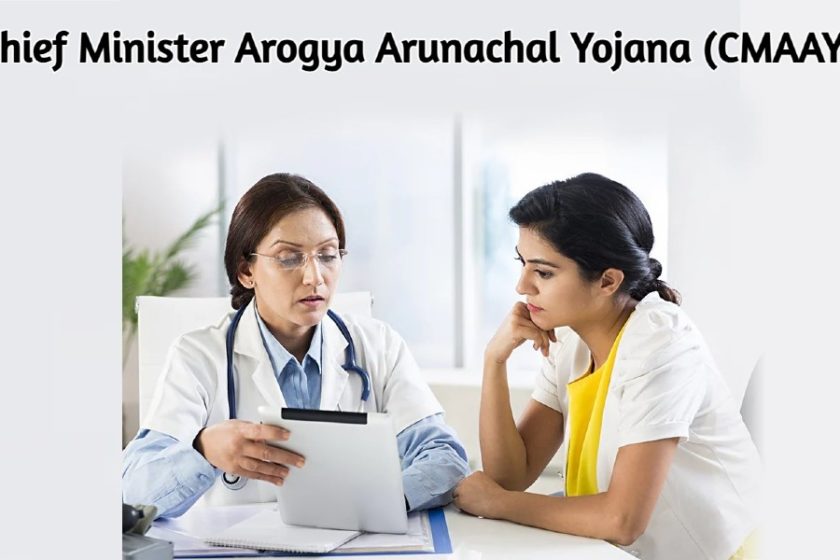The Telangana government, being a fairly young one, has launched a bunch of schemes for the welfare of its people already. In a long list of schemes already launched stands the immensely impressive Telangana LRS 2020.
What is the Telangana LRS 2020?
The Telangana Layout Regularisation Scheme or TLRS 2020 is a new scheme to promote planned city development in the state. This scheme aims to work towards development of integrated townships through public and private undertakings.
The TLRS 2020 rules will be applicable in both urban and rural areas of Telangana so that no stone is left unturned in the overall infrastructural development of the state. The rules of TLRS are so over-arching that they will envelop not only upcoming city projects but also existing unapproved sub-division of plots and existing unapproved layouts or ventures that are being planned in the state.
Telangana Layout Regularisation Scheme Online Registration Process
Applicants who wish to apply for the scheme will find the following steps useful while registering for the scheme.
Step 1: Visit the official website of the Telangana Layout Regularisation Scheme
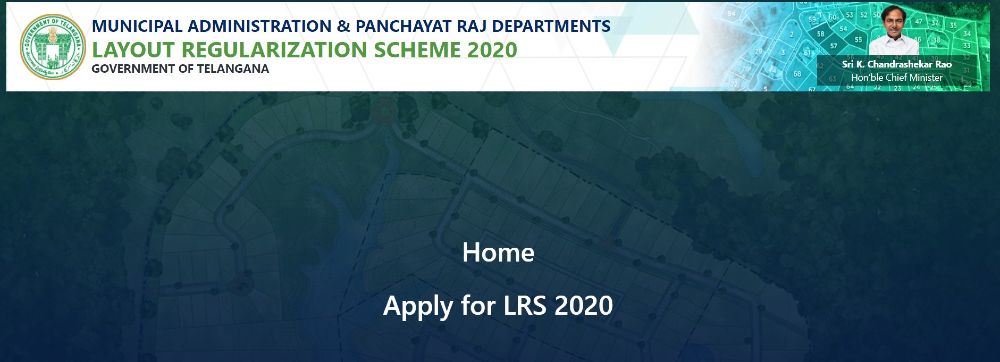
Step 2: On the homepage, the applicant will see the option “Apply for LRS”
Step 3: When you click on the apply option as stated in Step 2, the following registration page will open up in front of you.
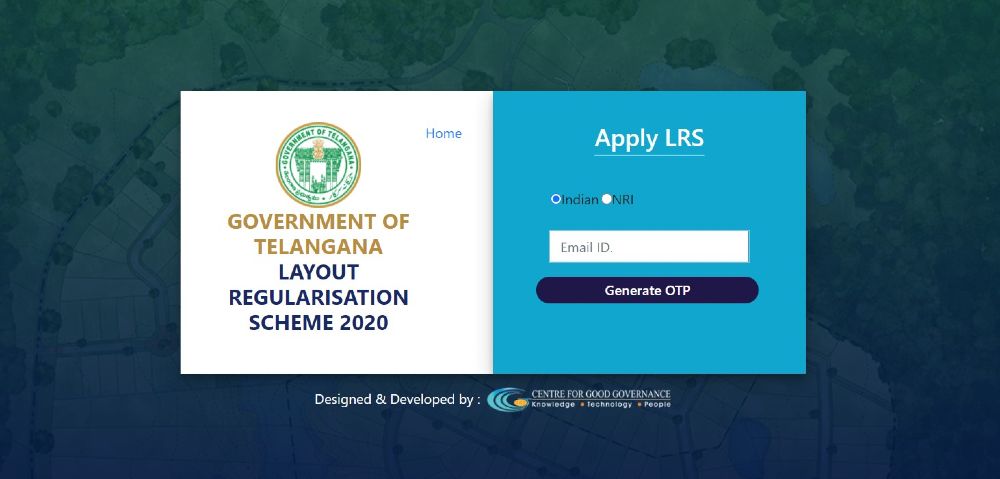
The two options in front of you will be as follows:
- Indian
- NRIs
Step 4: The applicant would have to enter the Mobile number here
Step 5: The applicant would have to enter the OTP received on the number entered in Step 4.
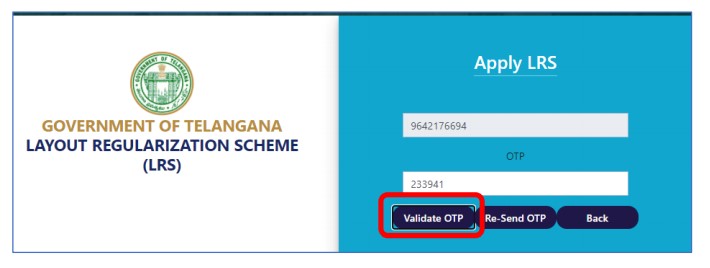
Step 6: Validate the OTP received by the applicant.
If the OTP has not reached for whatever reason, the applicant can click on “Resend OTP” to get another OTP on the registered mobile number.
Click the Back option to navigate through the rest of the entry form.
Step 6: The applicant has to select the option based on the regularisation that needs to be applied for – individual plot or layout.
If an individual plot is selected, then the following options needed to be filled.
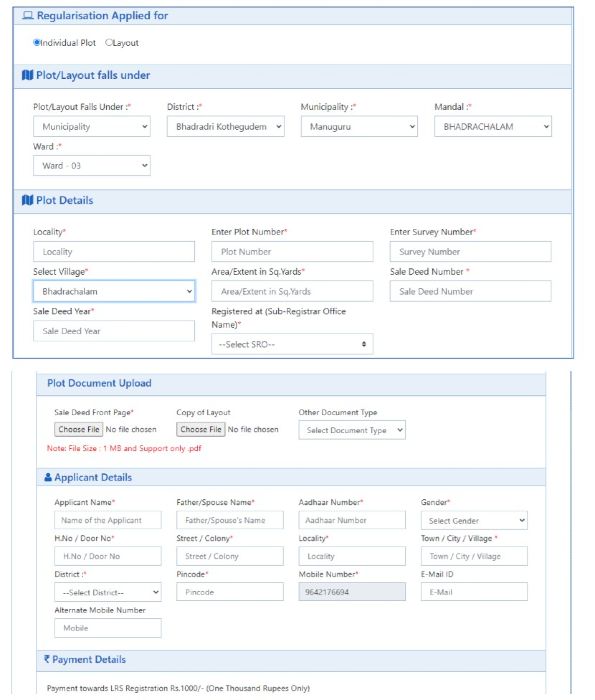
If the applicant has chosen the layout option, then the following details need to be filled.
Step 7: ICICI payment Gateway 1 and ICICI payment gateway 2 are provided and the applicant can select any one option and proceed for payment.
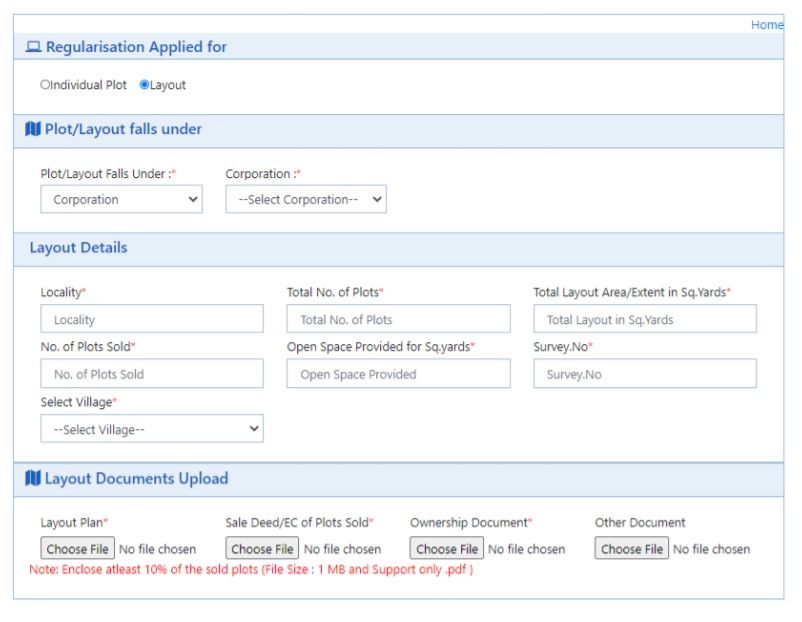
Step 8: On the selection of payment gateway, the following page will appear.
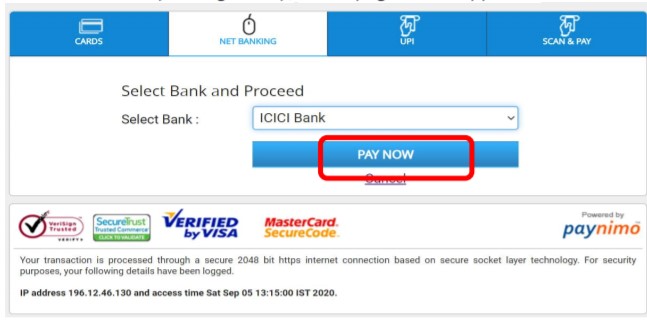
Step 9: The applicant would have to select the preferred bank and click on Pay now option.
Step 10: This step would have the applicant fill out the credentials for payment to have the payment proceed successfully.
Step 11: Like an aware citizen should, the applicant must generate an acknowledgment here.
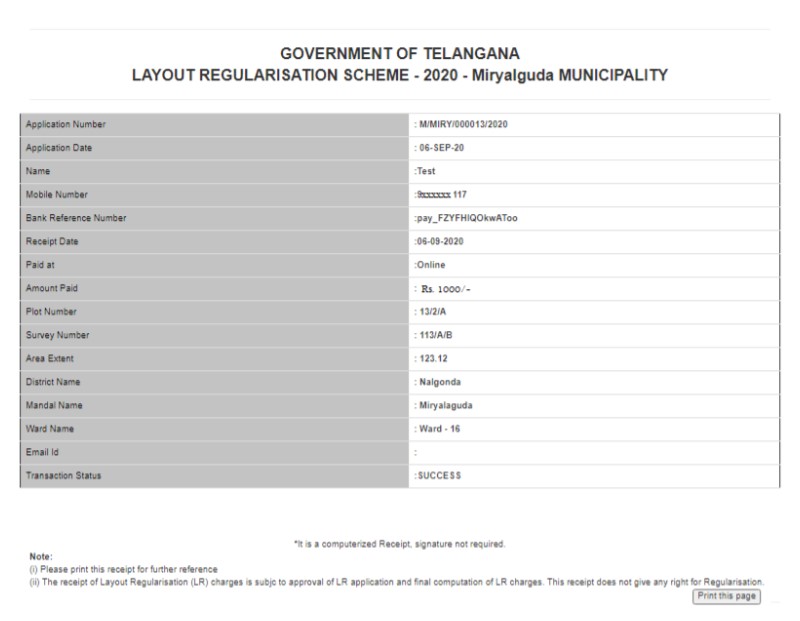
Note: The application number generated shall be used for future purposes, and hence must be kept handy at all times.
Checking Application Status
Step 1: The first step is to visit the official website.
Step 2: On the homepage, click on the option called “Know your application status”
Step 3: The application form will open up as shown here
Step 4: Enter the acknowledgement number received.
Step 5: Click on submit
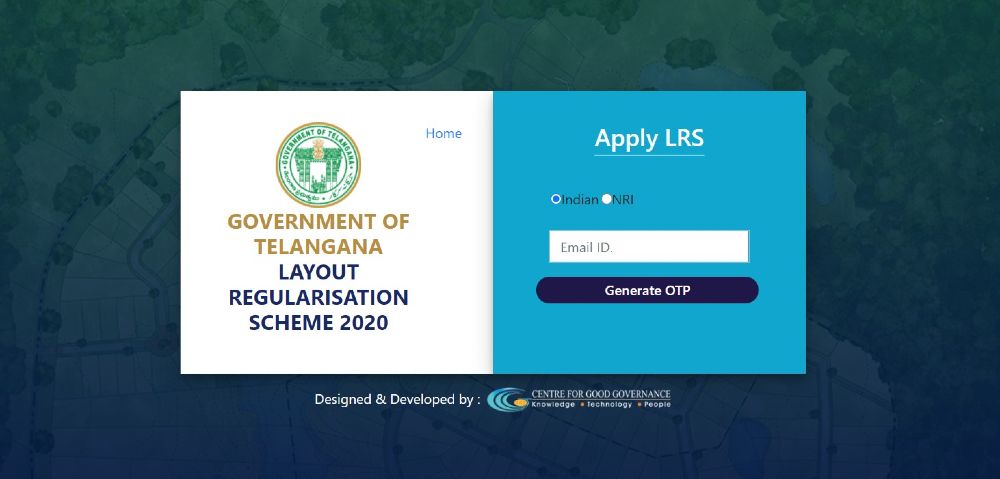
Step 6: The status will be shown on the screen.